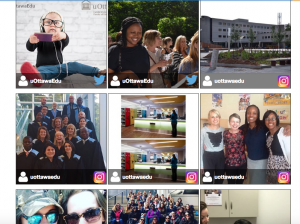I discovered the Gosh Social Gallery app for Weebly tonight and wanted to document how we’ll be using it with the Imagination, Innovation & Creativity Cohort (ICI) in the Teacher Education Program at the University of Ottawa this week.
During orientation, ICI students will be working in groups with found objects and a few art materials to create an installation that represents the cohort, its focus, its themes in some way. Once they have created their art, they will photograph it with their mobile devices. The curated collection of these images will be an enduring document of the day, and of the promise these young teachers bring to our profession.
And yet, the question has always been, how can we easily curate the photographs?
We could ask students to upload the image to a Google Drive folder, or even email the images to an administrator. These images would have to be added to a static gallery on the site. In the past, we have asked students to Tweet out their images — and of course, the Twitter widget curates tweets that include the #iciUO hashtag.
Both of these solutions work, but neither is ideal. The first takes ridiculous amounts of time. The second isn’t as beautiful, aesthetically, as we might like for a set of photos.
This is where the Gosh Social Gallery App comes in.
The ICI cohort website is built on Weebly — so this is a Weebly-only application.
The app works by curating all of the images that your students (or fans) tweet or instagram using a single hashtag. So, for us, the cohort hashtag is #iciUO. By adding the app to the site, we will create a responsive gallery, in real time, of all of the images our students create during orientation. Now, clearly, there is a certain level of trust required to put a real-time photo gallery on an institutional website. Students could easily hack this whole thing by posting images that don’t align with the Acceptable Use Policy…ahem.
However, the upside is that as the teacher or website administrator, this app does all of the work fo you — no photos to requisition, download, upload, organize. You just add the app to Weebly, tell the students the hashtag to use on Twitter or Instagram, and voilà — the gallery gets created in real time when students Tweet or Instagram their photos with the #iciUO hashtag.
So far, one other downside seems to be that older images on our hashtag aren’t being pulled into the application, even as “placeholder” images. This means that the gallery is a bit ethereal — not really an enduring archive. It is constantly updating, so older items will get pushed out with time.
I’ll post a shot of the #iciUO gallery once it gets created this week during orientation, but for now, here’s a screenshot of a test I tried with the #UOttawaEDU hashtag.