Back-to-school means I get to meet another group of new teacher colleagues this week. It also means I get to talk with them about our Digital Hub Strategy in the Faculty of Education and about Making as a promising pedagogical approach. I’ve put together two short presentations on these topics and am sharing them here for anyone interested in the ways that we’re working to support innovative practices and development of advanced professional digital literacies skills at the Faculty of Education at the University of Ottawa.
Digital Hub Strategy Presentation
Key insights from the discussion include:
- B.Ed. students are clearly thinking about the multiple stakeholders who may want to know more about them. They are using their Hubs to communicate with parents, students, colleagues, future employers, the community at large.
- Being on the web in this way raises important questions about the tensions in this practice of open networked sharing. For example, one student asked me — does this mean that as teachers, we are now expected to have a website so that we can be “vetted” by the community openly and in a digital space? In response, I said no — this is not a broadly established or mandated expectation. Neither the Ministry nor the OCT says (in any documents that I know of) that we must have a digital professional presence where examples of our work can be curated for scrutiny by others. I would add that doing this to be scrutinized by others is not the purpose of this work either. That said, teachers have always been held to very high standards by the public. The Hub is one way for us to own our identities in digital networks, and to transparently construct the narrative for others. Do we have to do this, no. However, since many of us already exist online in many ways, this project is meant to offer an opportunity for all candidates to learn new digital literacies skills and mindsets that are fundamental to their practice today, while also asserting some control over the ways that the public can come to know us as professionals. I appreciated this question very much and invite B.Ed. candidates to share their insights with me, and with their professors during the year, as they grapple with how to present their work.
- Reclaim Hosting may be a good option for candidates interested in purchasing a domain name and having their Hub hosted by a third party.
- Google Sites is free to uOttawa students. *Creating a blog with the new Google sites, however, is challenging. You have to create a Blogger account and link it.
- CV: Include one — yes. Please be sure to NOT include your home address and telephone number or email address on your web-based CV, however. You will need two versions of your CV — one for the web and one that you submit for employment (that does include all of that personal info).
- Photos: You will not have media permission to post photos of children on your website. Take photos of yourself teaching, take photos of work (and be sure to talk with your AT about how you plan to use those photos on your website), take photos of backs of heads, learn how to blur out faces using Photoshop, learn how add happy face stickers over children’s faces to protect identities.
- Naming your school on your web-based CV: Since children can be identified through you, please be sure to ask your AT or the principal at your practicum school(s) whether it is okay to name the school explicitly on your web-based CV. It may be enough online to simply state you worked in a grade 7 class in the OCDSB rather than name the school specifically.
- It’s okay to “be human” on your site. Many B.Ed. candidates show things about their interests outside of work as a way to humanize their site and show multiple stakeholders who they are. This also seems to be a way for B.Ed. students to make meaning from the work of curating a digital hub.
Making in Classrooms Presentation
Key Insights from the workshop:
- B.Ed. students drew some kind of visualization related in some way to their area of disciplinary expertise. Some students drew models of processes, others drew abstract images connected in some way to a theme or a concept, others drew procedures. Every image was different. Then, they integrated a simple circuit using a battery, copper tape and an LED light in a way that had meaning.
- After students completed the activity, they walked around to see what others had done.
- As we discussed, students felt this kind of activity supported collaboration, learning through discussion and observation, invited a sense of agency, and felt motivating because it was their own project. They also realized that everyone was engaged at the same time, and that nobody had to do the exact same thing to learn common ideas.
- They also saw that in the images I shared from maker-based learning activities, participants of all ages seemed engaged, proud and happy to be doing the work.
- After the workshop (see slides with research-based findings and links to Maker-based resources in the Ottawa area) I had a great conversation with a student about the potential of maker-based activities for supporting learning that aligns with social justice intiatives. In research that I am doing with colleagues, we are definitely working to see how young children might come to design maker-based solutions to important issues in their school community.
A little context. I arrived as a new Assistant Professor in Educational Technology at the University of Ottawa last fall. For years, at Michigan State University, where I did my PhD and then managed graduate certificate programs in Educational Technology and Online Teaching and Learning, I had access to an institutional account that also gave access to a Google Drive — but at UO this year, I have not. And, at the beginning, I felt a little confused because my process wasn’t possible using an institutional account. At MSU, I used Google Drive extensively to manage my courses, to gather data through Google Forms, and in particular to provide ongoing feedback to students in my courses. My use of Google Docs to provide individual feedback to students emerged largely from work in the Master’s of Educational Technology program there — with Alison Keller, Bill Marsland, Melissa White, and Leigh Graves Wolf, we developed documents for our online courses called Evaluation Notebooks. The Evaluation Notebook is just a simple Google document that includes all of the assignments, due dates and assessment criteria for each assignment that students will complete during the course. Here are a couple of examples:
Evaluation Notebook for an MSU course in Technology Integration: CEP 810
Evaluation Notebook for a UOttawa Graduate Course in Technology and Learning: EDU 5287
At the start of the semester, I make a copy of the Evaluation Notebook (ideally, using Doctopus OR Google Classroom) for each of my students. (HT to Sean Sweeney for telling me about Doctopus.)
This document is shared privately between instructor and student — it is not open or public in any way. Yes, it is on the cloud and therefore open to the US Patriot Act — it could be requisitioned by the US Government. However, the nature of the communications in those documents is focused entirely on the work that students do. The questions are about how to frame ideas related to the course, learning resources of value, how to improve a draft of written work etc. — evidence, frankly, of deep engagement in a learning process. The data is not sensitive in the ways that health information is sensitive; or information about criminal activity, or trauma, or experiences that are deeply emotional and personal. For this reason, I feel that the advantages of the cloud as a pedagogical space far outweigh the risks of an information “hack” to the student, or to me.
Okay — so to the present. I asked around about getting access to Google Drive through an institutional email at UOttawa last fall. The answer, for Faculty, was no. Students have institutional gmails — but faculty do not. The institutional agreements with Google do not extend to Faculty. Our email is managed differently because of the higher levels of security required for Faculty communications. This, I completely understand — and yet, in Education, where Google Classroom, Google Drive, Google Apps are so widely used in contexts of schooling — access to the Google suite of tools is pedagogically fundamental today. I cannot prepare teacher candidates for the realities of their workplace environments without having prepared them, at the very least, to use Google applications in their teaching.
So, I tried again. I just kept on presenting my case to each level of administration, responsible for technology infrastructure at the University and today, in a meeting with some incredibly forward-thinking colleagues in Teaching and Learning Services, I received confirmation that the University is prepared to explore the possibility of a pilot initiative, starting this winter, with institutional Google Accounts for Faculty! Even though the answer had been no, no, and no again (and other colleagues had tried and received the same no response) finally, finally, the ideas were heard!
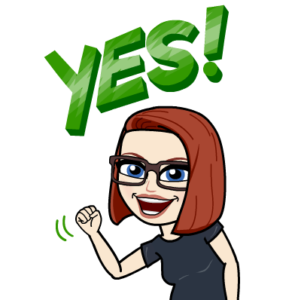 So, although agreements will still need to be negotiated, I am feeling incredibly optimistic about a new frontier in technology policy and integration for pedagogy in the Faculty of Education. I’m also feeling really happy to have met people here at the University of Ottawa who understand our needs in the Faculty of Education and who share a vision for what is possible when we work together to support student learning.
So, although agreements will still need to be negotiated, I am feeling incredibly optimistic about a new frontier in technology policy and integration for pedagogy in the Faculty of Education. I’m also feeling really happy to have met people here at the University of Ottawa who understand our needs in the Faculty of Education and who share a vision for what is possible when we work together to support student learning.
More to come on this project and its impact!
]]>